Application Service Account
The Windows service account running the Netwrix Auditor Access Reviews service may be used as the Database service account, the Active Directory service account, and/or the SMTP authentication account. Check the Database, Active Directory, and Notification pages in the Configuration interface to confirm where the account is in use before modifying it to ensure these functionality are not impaired. If the same account is being used for multiple purposes, it will require the proper permissions for each purpose.
It may become necessary (for testing purposes, infrastructure changes, etc.) to change the Windows account set to run the Netwrix Auditor Access Reviews service. The following step-by-step instructions are for modifying this account within the Services Control Manager console.
CAUTION: The account assigned to run the Netwrix Auditor Access Reviews service must have Full Control over the installation directory:
...\Netwrix\Access Reviews
Modify the Service Account via Service Control Manager
Follow the steps to enable and/or modify the Windows service account running the Netwrix Auditor Access Reviews service.
Step 1 – Navigate to Service Control Manager (services.msc). The Services Control Manager
opens.
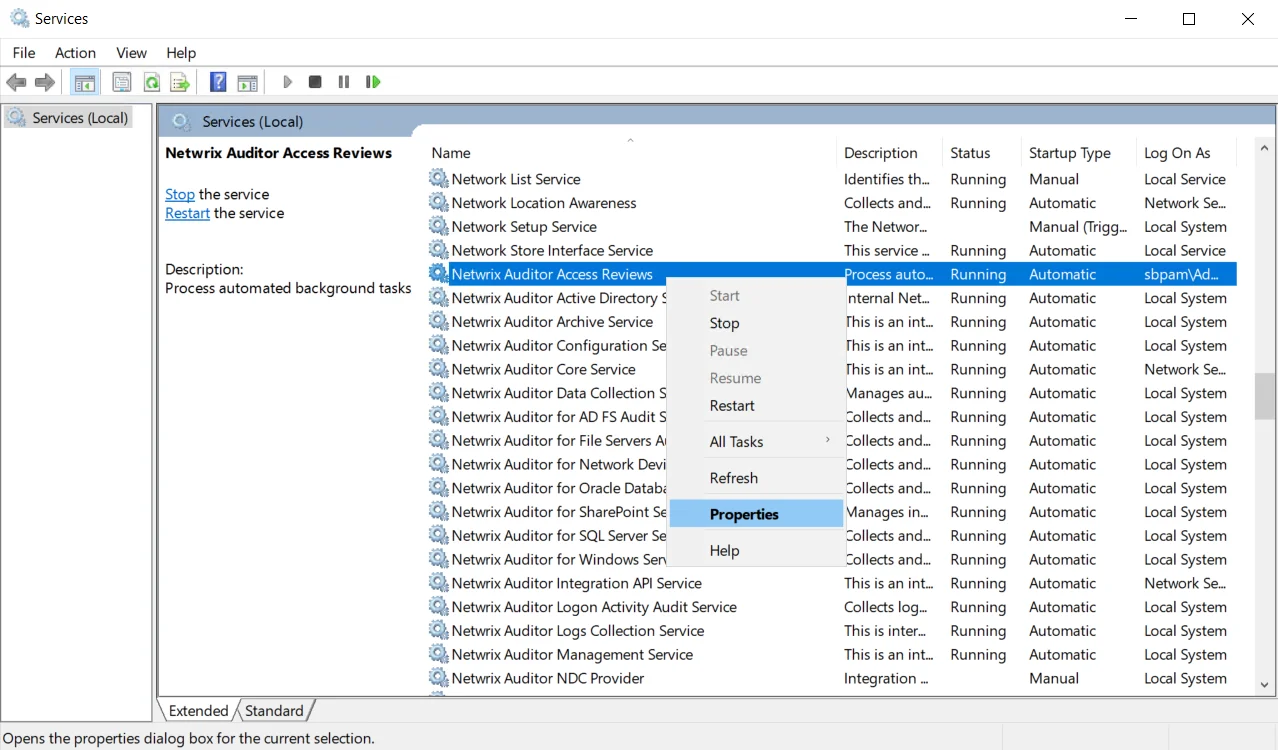
Step 2 – Right-click on the Netwrix Auditor Access Reviews service and select Properties. The service Properties window opens.
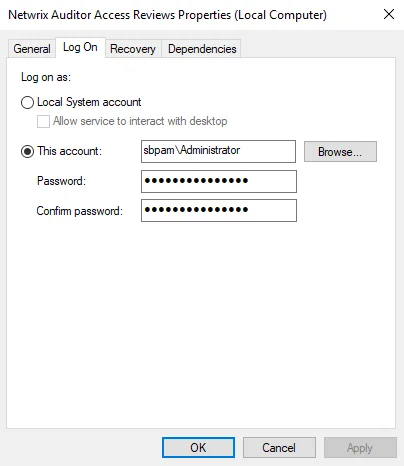
Step 3 – On the Log On tab, select the This account radio button. Enter the account name
using NTAccount format [DOMAIN\username]. Optionally, use the Browse button to search for
the account. Enter the account's password in both the Password and Confirm password fields.
Then click OK. The Properties window closes.
Step 4 – The selected account is displayed in the Log On As column for the service. Either Restart or Stop and Start the service for this change to take affect.
The Netwrix Auditor Access Reviews service is now running with the supplied Windows account.