File Activity Monitor App for QRadar
Stealthbits File Activity Monitor App for QRadar (File Activity Monitor tab) contains several predefined dashboards: File Activity (Home), Ransomware, Permission Changes, Deletions, User Investigation, and Host Investigation. There is also an About dashboard with additional information and a Settings interface for configuring the QRadar SEC token.
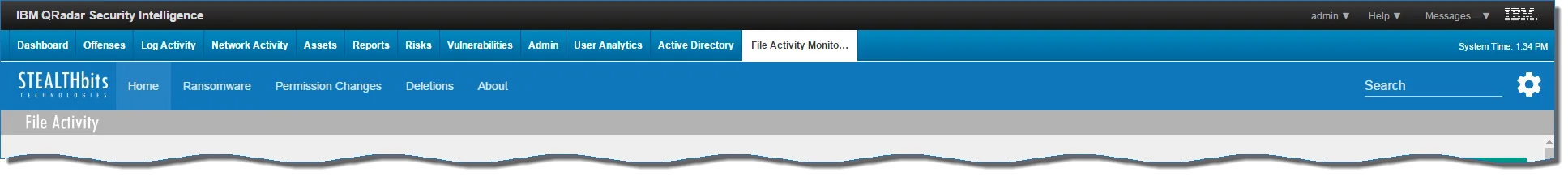
The User Investigation and Host Investigation dashboards only appear when a search is conducted. This can be done by clicking a hyperlink within the Username or Destination IP columns of a table card. Alternatively, type the complete user name or host IP Address in the Search box on the right side of the navigation bar.
Table Card Features
Within the dashboards are several cards with a tabular format. Each of these cards have the following features:
-
Only five pages of data will be loaded at a time. Applying the Search or Sort features or moving beyond the five ‘loaded’ pages will result in a “Processing” banner being temporarily displayed over the table while the server is directly queried for the necessary data.
-
Search data entries for the Username, Destination IP, and File Path columns by typing in the Search box in the upper-right corner of the card:
- Any entries with a match will remain in the table, all non-matching entries will be filtered out.
- Total number of entries “Showing” will adjust for the filtered total.
- Search can also apply to the Operation column, but only for exact matches.
-
Sort can be applied to one column at a time by clicking on the desired column header.
-
Show 10, 25, 100, or All entries in the table. Only visible entries can be exported.
-
Result data currently visible within the table page displayed can be exported from the dashboard:
- Copy – Copy to clipboard in order to paste to another application
- CSV – Export to a Comma Separated Value file
- Excel – Export to an Excel Workbook file
- Print – Send currently displayed table to printer