SharePoint Search Results
When a search has been started, the Search Status table at the bottom displays the percentage complete according to the size and quantity of the activity log files being searched per activity agent. You can Filter and Sort the results using the column headers. Below the Search button is the Export option.
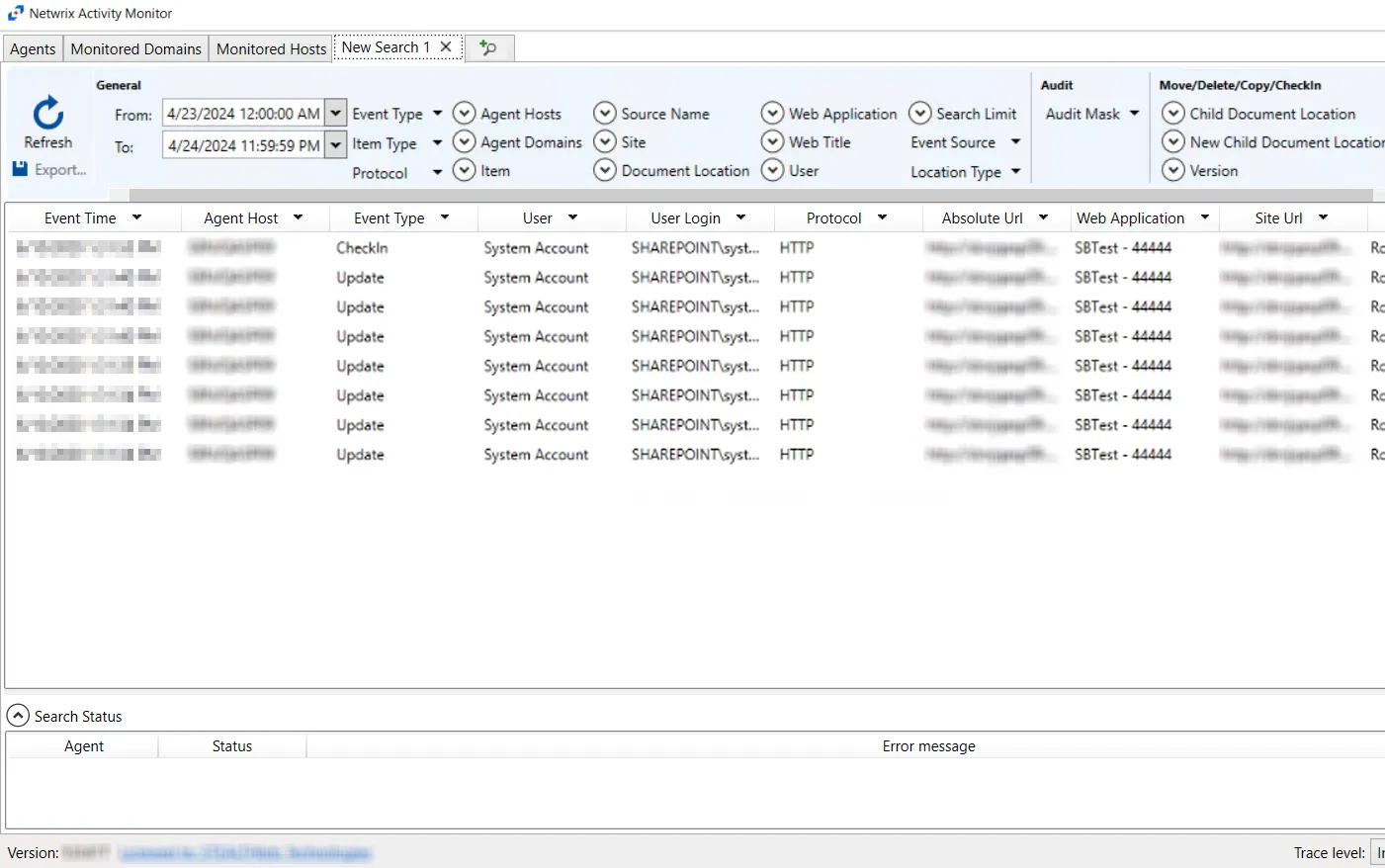
The results data grid columns display the following information for each event:
- Event Time – Date timestamp of the event
- Agent Host – Agent used to collect event information
- Event Type – Indicates the type of event
- User – User account that performed the activity event
- User Login – User login associated with the event
- Protocol – Protocol used for the monitored operation
- Absolute URL - Indicates the Absolute URL associated with the event
- Web Application – Indicates the web application associated with the event
- Site URL – Site URL associated with the event
- Web Title - If applicable, indicates the Web Title associated with the event
- Doc Location – If applicable, indicates the location of the document associated with the event
- New Doc Location – If applicable, indicates the new location of the document associated with the event
At the bottom of the search interface, additional information is displayed for selected events in the data grid. The Attribute Name, Operation, Old Value, and New Value for the logged event (as applicable to the event) are displayed.