Protocols Tab
The Protocols tab on an output Properties window is where monitoring scope by protocol can be modified. These settings are initially configured when the output is added.
Select an output from the Monitored Hosts tab and click Edit to open the output Properties window.
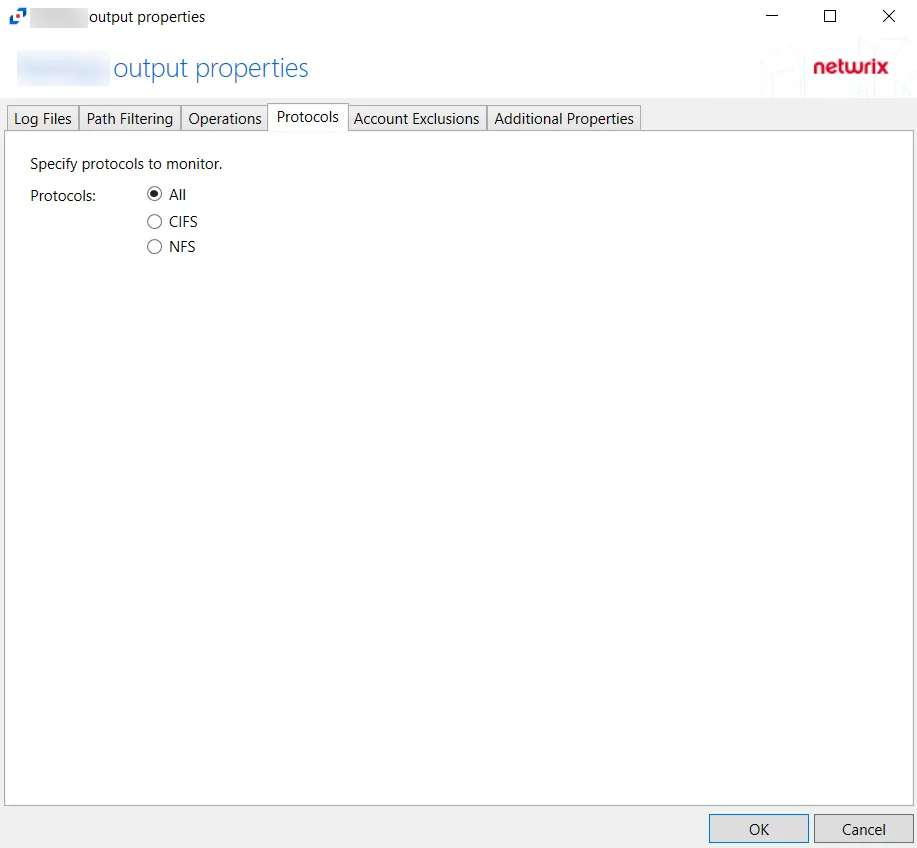
The tab contains the following settings:
- Protocols – Indicates if All protocols, only CIFS protocols, or only NFS protocols are included
Click OK to commit the modifications. Click Cancel to discard the modifications. The output Properties window closes.