Objects Tab
The Objects tab on an output Properties window is where monitoring scope by SQL Server objects can be modified. These settings are initially configured when the output is added.
Select an output for a SQL Server host on the Monitored Hosts tab and click Edit to open the output Properties window.
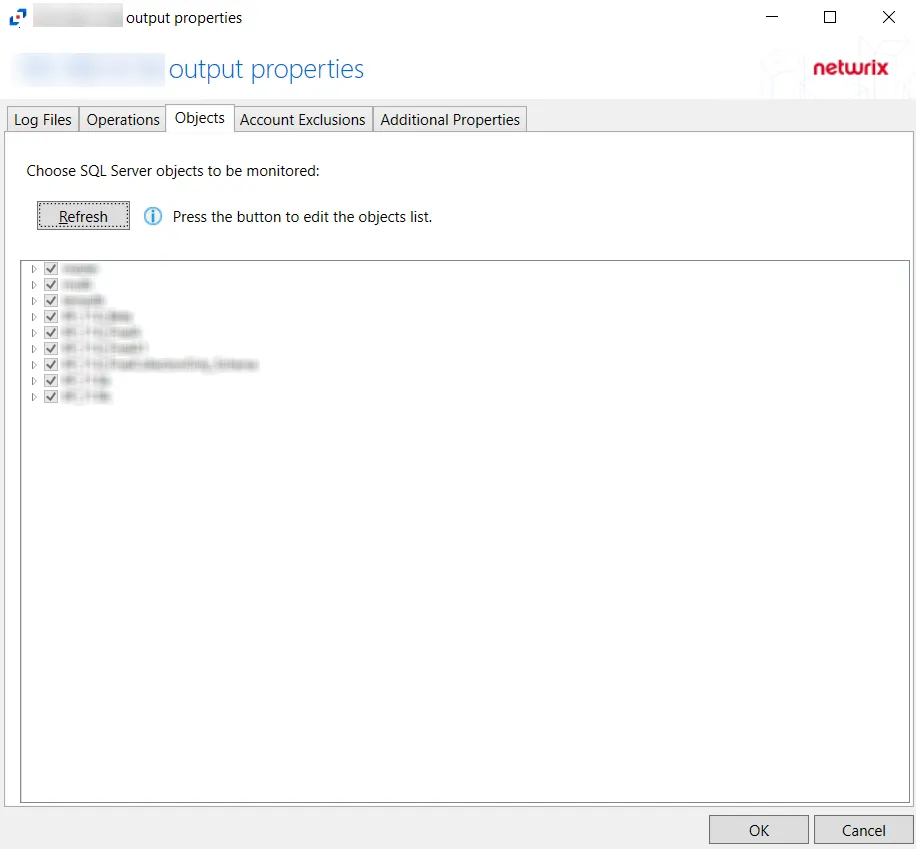
The Refresh button populates the list of SQL Server objects for the selected host. By default, all objects are checked and will be monitored. Check and uncheck objects as desired.
Click OK to commit the modifications. Click Cancel to discard the modifications. The output Properties window closes.