MS SQL Server Tab
The MS SQL Server tab on SQL Server host's properties window is used to configure properties for SQL activity monitoring on the host.
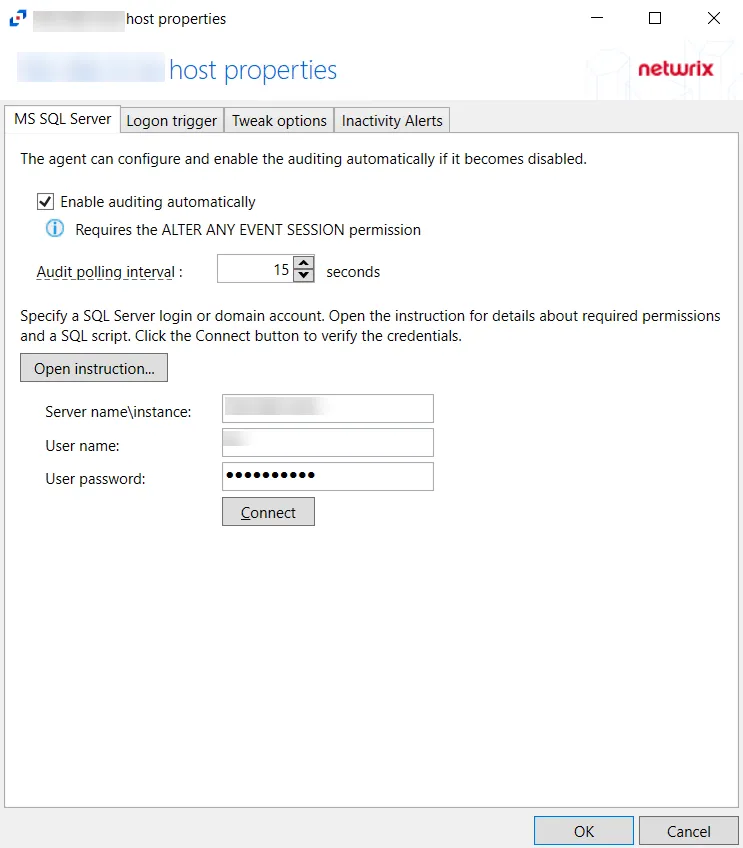
The configurable options are:
-
Enable Trace automatically — Check the box to enable the activity monitor to enable Trace automatically if it is disabled
-
Audit polling interval — Configure the interval between audits. The default is 15 seconds.
-
Open instruction... — Click Open Instruction... to view steps on how to create a login for SQL monitoring
- Certain permissions are required to create a login for SQL monitoring. See the
-
Server name\instance — Server name\instance of the SQL Server to be monitored
-
User name — User for the SQL Server
-
User password — Password for the SQL Server
-
Connect — Click Connect to test the settings