Auditing Tab
The Auditing tab allows users to modify to modify the Isilon Options setting which was populated with the information entered when the Dell Isilon host is added to the Monitored Hosts list.
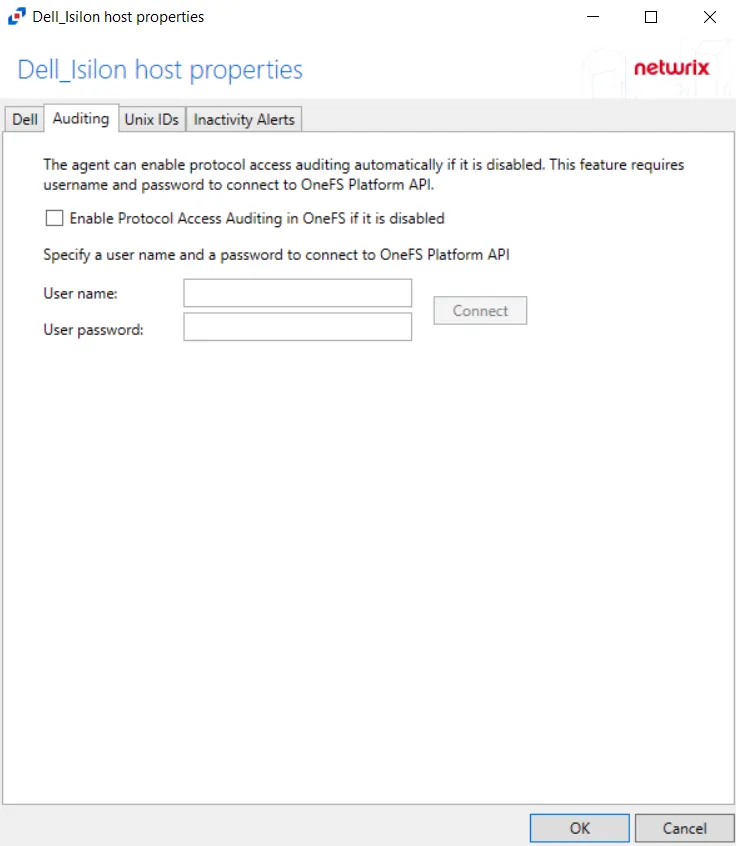
The Enable Protocol Access Auditing in OneFS if it is disabled box allows the activity agent to automatically enable and configure auditing on the Isilon cluster. If a manual configuration has been completed, do not enable these options. This option requires credentials for an Administrator account on the Dell Isilon device and click Connect.
If the connection is successful, discovered access zones appear in the Available box. By default, all available access zones are monitored. To monitor specific access zones, use the arrow buttons to move access zones to the Monitored box. All activity for this configuration for the host is collected and placed in a single activity log file per day. This is the supported option for integration with StealthAUDIT, which requires all access zones to be monitored from a single configuration.
To have one activity log file per access zone, create multiple output configurations for the Dell Isilon device. Add one access zone to each configuration of the monitored host. When adding an Isilon host for each access zone, the Dell device name will be the same for each configuration, but the CIFS/NFS server name must have a unique value.