Output for Monitored Hosts
Once a host is being monitored the event stream can be sent to multiple outputs.
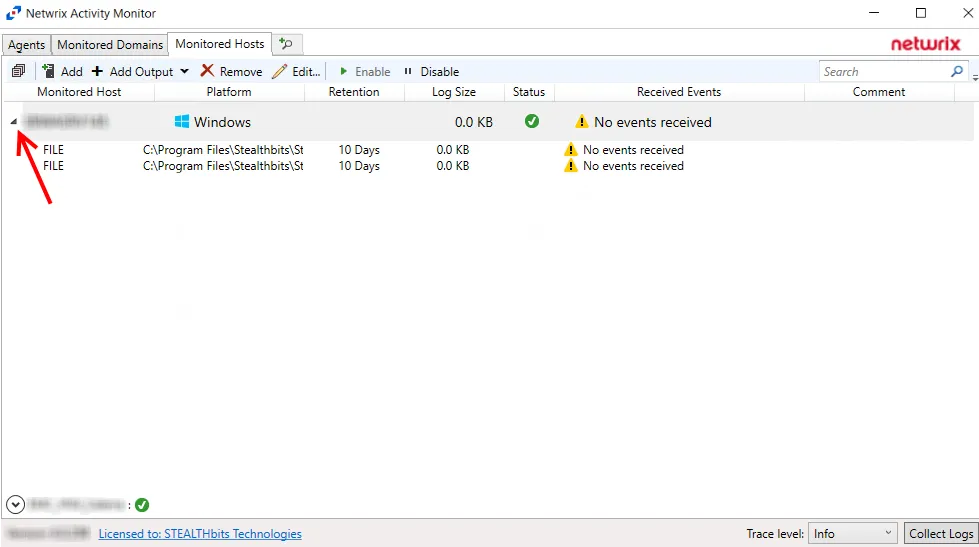
Configured outputs are grouped under the host. You can have multiple outputs configured for a host. The host event outputs are:
- File – Creates an activity log as a TSV or JSON file for every day of activity
- Syslog – Sends activity events to the configured SIEM server or Netwrix Threat Manager, where supported
Add File Output
Follow the steps to add a File output.
Step 1 – On the Monitored Hosts tab, select the desired host and click Add Output.
Step 2 – Select File from the drop-down menu. The Add New Output window opens.
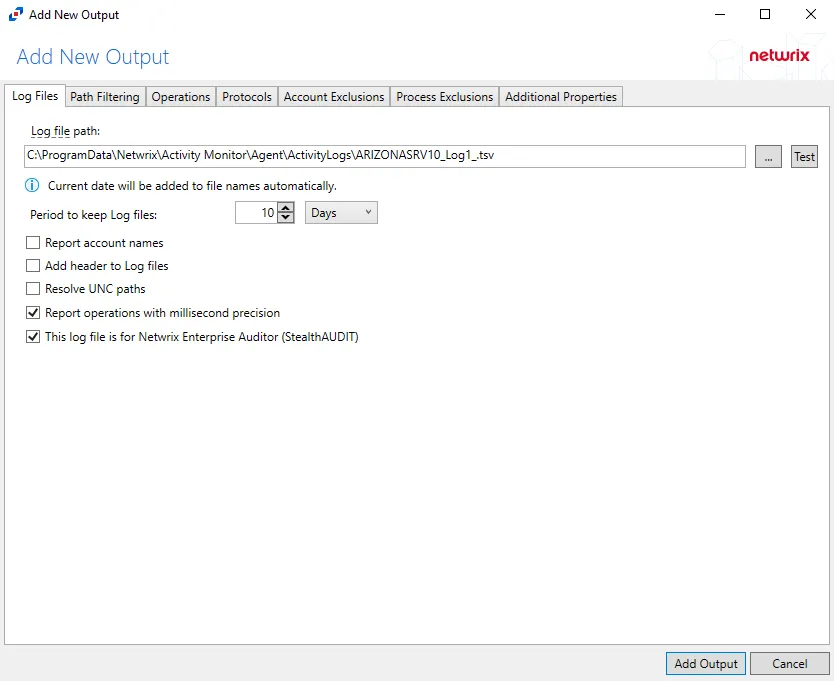
Step 3 – Configure the tab(s) as desired.
Step 4 – Click Add Output to save your settings. The Add New Output window closes.
The new output displays in the table. Click the Edit button to open the Output properties window to modify these settings. See the Output Types topic for additional information.
Add Syslog Output
Follow the steps to add a Syslog output.
Step 1 – On the Monitored Hosts tab, select the desired host and click Add Output.
Step 2 – Select Syslog from the drop-down menu. The Add New Output window opens.
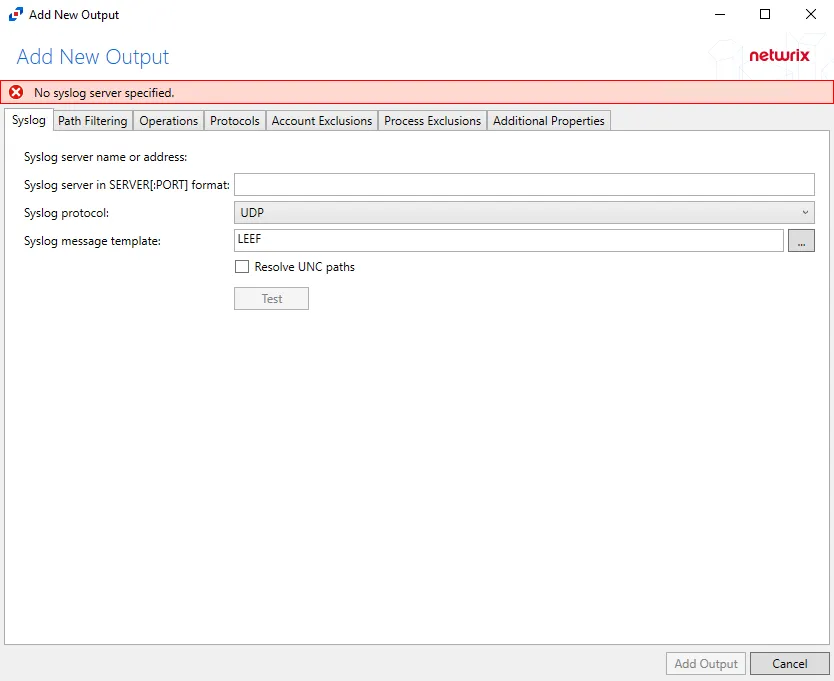
Step 3 – Configure the tab(s) as desired.
Step 4 – Click Add Output to save your settings. The Add New Output window closes.
The new output displays in the table. Click the Edit button to open the Output properties window to modify these settings. See the Output Types topic for additional information.