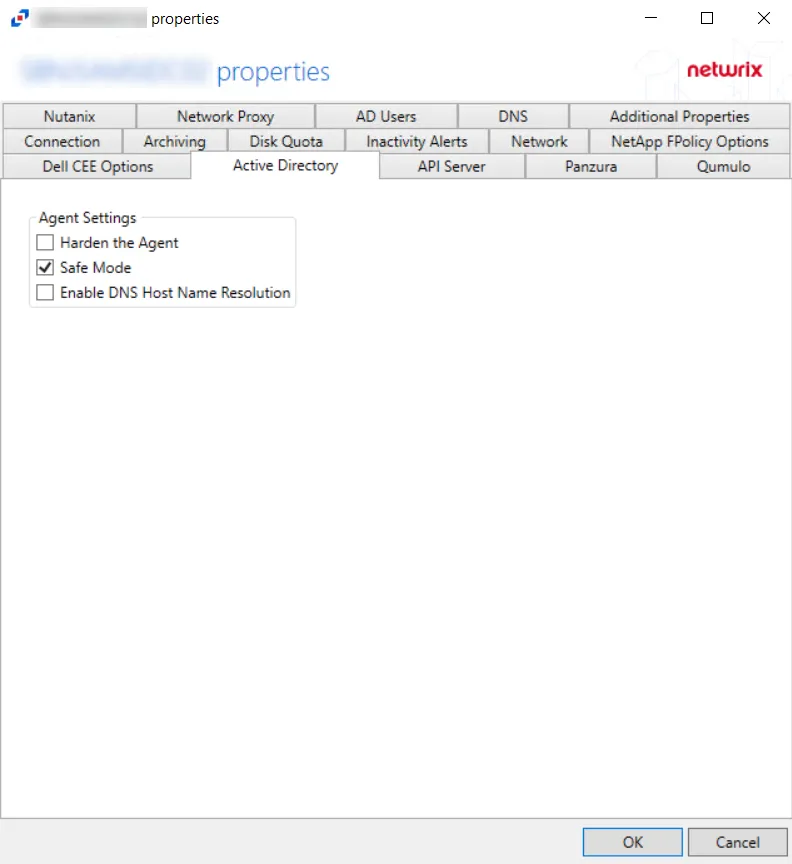Agent Properties Window
On the Agents tab, the Edit button opens the agent’s Properties window, which contains the following tabs:
- Active Directory Tab – AD Agent only
- AD Users Tab
- API Server Tab
- Archiving Tab
- Additional Properties Tab
- Connection Tab
- Disk Quota Tab
- Dell CEE Options Tab – Activity Agent only
- DNS Tab
- Inactivity Alerts Tab
- Linux Tab – Linux Agent only
- NetApp FPolicy Options Tab – Activity Agent only
- Network Tab
- Network Proxy Tab
- Nutanix Tab – Activity Agent only
- Panzura Tab – Activity Agent only
- Qumulo Tab – Activity Agent only
Select the desired agent and click Edit to open the agent’s Properties window.