Network Tab
Use the Network Tab to specify the network interface that NAS devices or API Server users use to connect to this server.
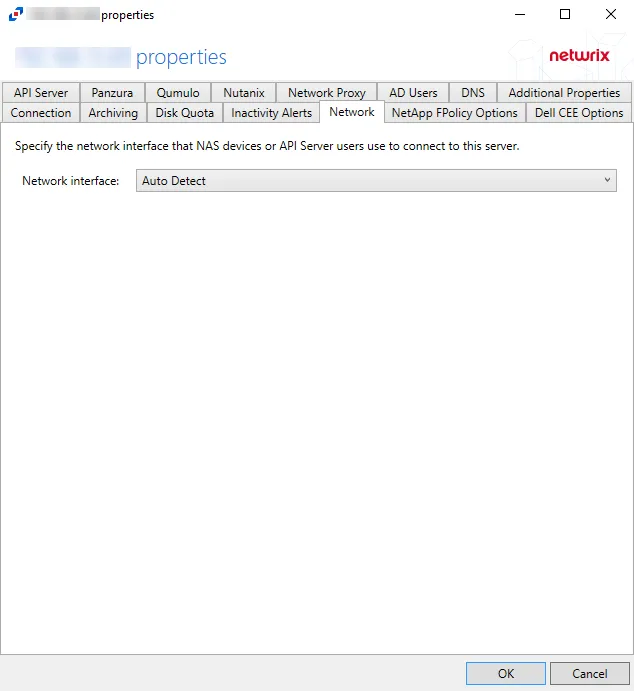
If an agent machine has multiple network adapters, network interfaces can be specified in the Network Tab. Select a network interface option from the Network Interface dropdown menu. The Network Interface is set to Auto Detect by default. Auto Detect will use the first network adapter or IP address that is found.
Click OK to commit the modifications. Click Cancel to discard the modifications. The Agent Properties window closes.