Add or Edit Process Window
The Add or Edit Process window is opened from the Process Exclusions tab of a monitored host's output Properties window.
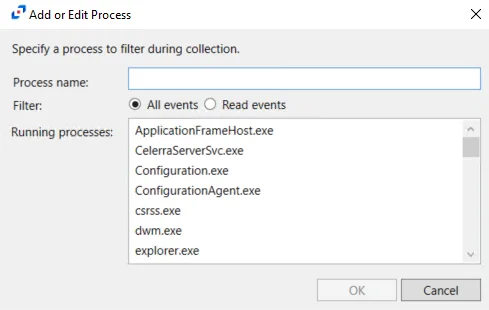
- Process name – Displays the name of the process to be excluded. You can enter a process name in the textbox or select a process from the Running processes list.
- Filter – Indicates if the filter will be for All events or only Read events
- Running Processes – Lists all processes currently running on the host
Then click OK. The Add or Edit Path window closes, and the path is added to the filtering list for the monitored host.