Network Proxy Tab
Use the Network Proxy tab to set the proxy for connection to Microsoft Entra ID (formerly Azure AD) and Office 365 monitoring. You can leave the properties blank to connect to Microsoft Entra ID directly.
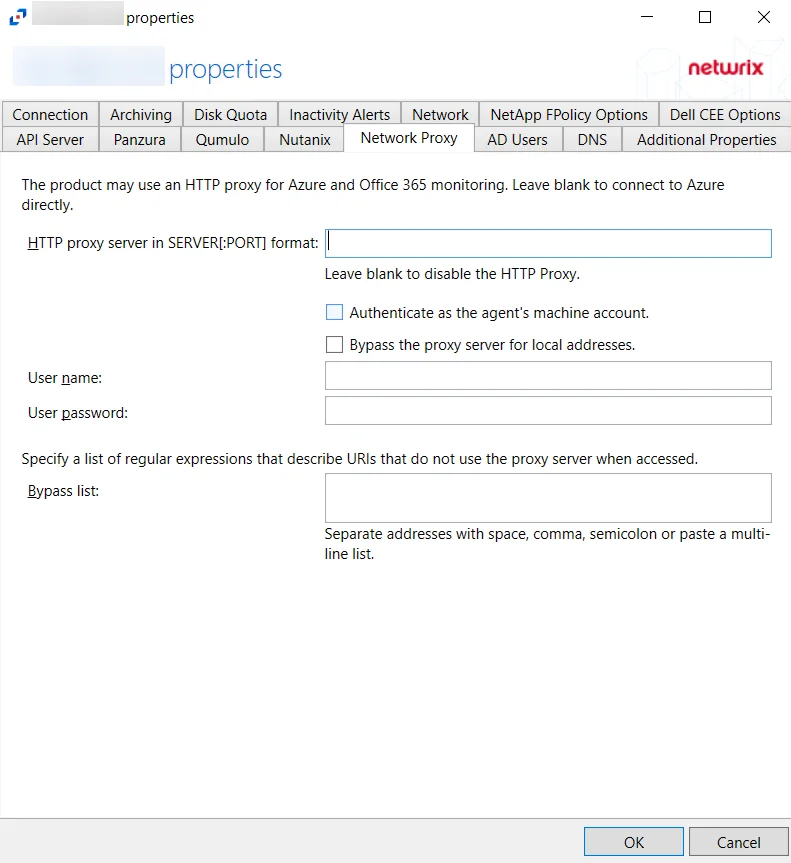
The configurable options are:
-
HTTP proxy server in SERVER[:PORT] format – Specify the IP address or name and the port number of the proxy server to query Microsoft Entra ID and Office 365. You can leave this field blank to disable HTTP proxy.
-
Select one of the following checkboxes:
- Authenticate as the agent's machine account
- Bypass the proxy server for local addresses
-
User name – Specify a user name for the proxy server
-
User password – Specify a password for the user name
-
Bypass list – Specify the Bypass list. This is a list of URIs that do not use the proxy server when accessed. Multiple addresses can be entered separated by space, comma (,), semicolon (;), or as a multi-line list.
Click OK to commit the modifications. Click Cancel to discard the modifications. The Agent Properties window closes.