Disk Quota Tab
The Disk Quota Tab is used to limit the size of logs to save disk space.
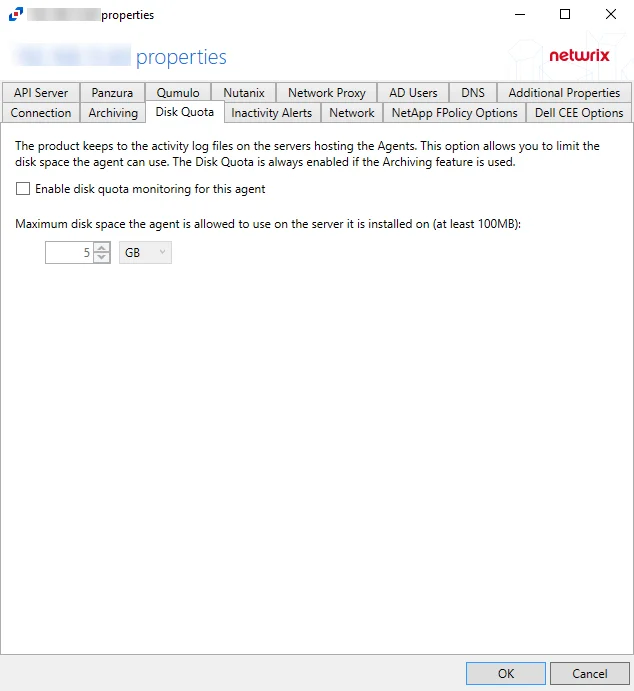
The configurable options are:
- Enable disk quota monitoring for this agent – Check the box to enable disk quota monitoring for the agent
- Maximum disk space the agent is allowed to use on the server it is installed on (at least 100MB) – Set the maximum disk space that is allowed to be used on the server to store log files. The default value is 5 GB.
Click OK to commit the modifications. Click Cancel to discard the modifications. The Agent Properties window closes.