API Server Tab
The API Server Tab provides options to configure API server settings to send information about agents, agent configuration, and agent data to applications remotely. If an application wants to read the activity data using the API, the API Server must be enabled on each agent collecting activity.
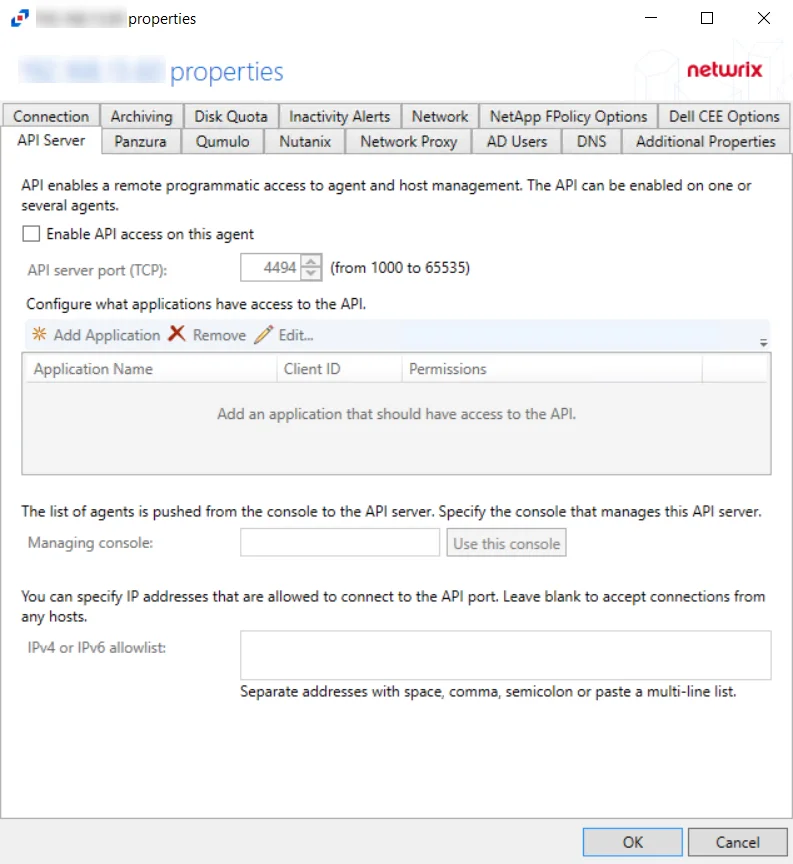
Check the Enable API access on this agent box to utilize the options on this tab:
- API server port (TCP): [number] (from 1000 to 65535) – Enter the API server port. The default is 4494.
- Configure what applications have access to the API – Specifies which API servers can be included
or excluded from receiving event data.
- Add Application – Click Add Application to open the Add or edit API client window to add an Application name to the list
- Remove – Select an Application Name and click Remove to remove an Application name from the list
- Edit – Select an Application Name and click Edit... to open the Add or edit API client window for that Application Name
Grant or revoke access to the API Server by registering applications.
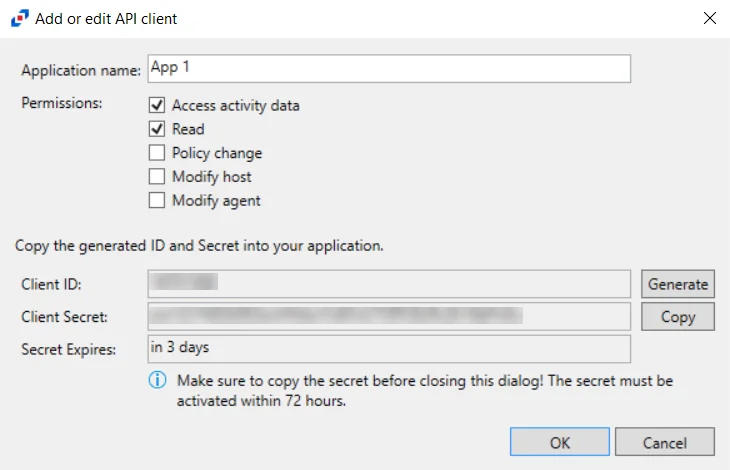
Click Add Application to open the Add or edit API client window.
- Application name – Name of application to provide read-only access to
- Permissions – list of permissions for Activity Monitor through API Server
- Access activity data – Provides a read-only access to the activity log files of the agent hosting the API Server. The access is provided to the files stored on the agent's server or on the archival network share. The permission also provides minimal and read-only access to configuration of monitored hosts/domain, enough to match the monitored hosts to their log files.
- Read – Provides a read-only access to the list of the agents and their configuration settings; configuration of monitored domains; configuration of monitored hosts. The permission does not provide access to the saved passwords or other secrets.
- Policy change - Provides permissions required to update the AD Monitoring domain configuration settings
- Modify host - Provides permissions required to update the monitored hosts settings
- Modify agent - Provides permissions required to update the agent hosts settings
- Client ID/Generate – Generate button creates a new Client ID and Client Secret (password) credentials for applications to access API server
- Client Secret/Copy – Copy button copies the Client ID and Client Secret (password) into its respective textbox after the application is added or the Generate button is pressed
- Secret Expires – Displays the number of days until the Client Secret expires before activated. The default is 3 days.
The options below the API Application Access window are:
- Managing console/Use this console – Use this console button enters the host name of the Activity Monitor Console within the textbox
- IPv4 or IPv6 whitelist – IP Addresses of the remote hosts, which are allowed to connect to the API port, can be whitelisted by entering them in the box. IP Addresses should be entered as separate addresses with space, comma (,), semicolon (;), or a multi-line list. Leave the box blank to accept connections from any hosts.
Click OK to commit the modifications. Click Cancel to discard the modifications. The Agent Properties window closes.