AD Users Tab
Use the AD Users tab to customize Active Directory service queries and caching behavior.
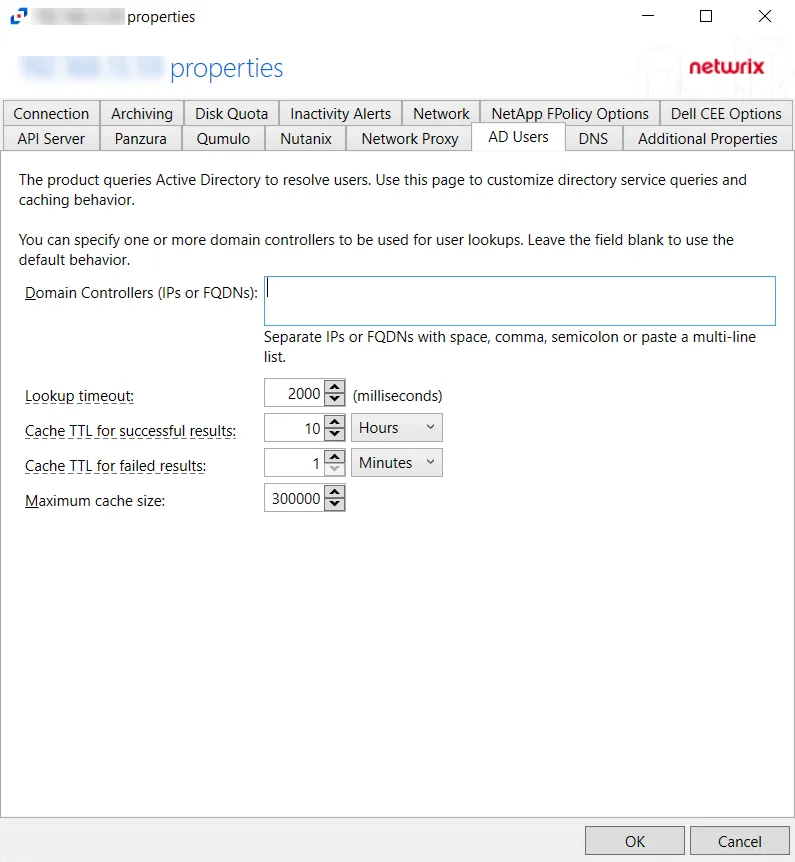
The configurable options are:
- Domain Controllers (IPs and FQDNs) – IP addresses or FQDN of domain controllers. IP addresses or FQDN should be entered as separate addresses with space, comma (,), semicolon (;), or a multi-line list. Leave the box blank to use the default domain controller.
- Lookup timeout – Specify the time for look-up timeout in milliseconds. The default is 2000 milliseconds. If a query fails to complete in the specified interval then the product reports an empty username or a previous result from the cache. The product continues to wait for a response in the background so that further events can use the resolution result.
- Cache TTL for successful results –Specify the caching interval (time-to-live) for successful AD responses.The default is 10 hours. When an AD query returns a valid username or SID, the response is cached for the specified time. It is recommended to use large TTL values as the user information does not often change.
- Cache TTL for failed results – Specify the caching interval (time-to-live) for failed AD responses. The default is 1 minute. When an AD query cannot resolve a SID or username, the failed result is cached for the specified time. Caching of failed responses helps to reduce the load on domain controllers and improve performance of event processing. Short TTL values are recommended to make the product report accurate user information.
- Maximum cache size – Specify the maximum cache size for both successful and failed responses. The default is 300000.
Click OK to commit the modifications. Click Cancel to discard the modifications. The Agent Properties window closes.