Activity Report
The Activity report at the database and table levels displays activity on the selected resource logged during the selected date range. The Include Subfolders option is active by default until removed. See the Results Pane topic for information on changing this option.
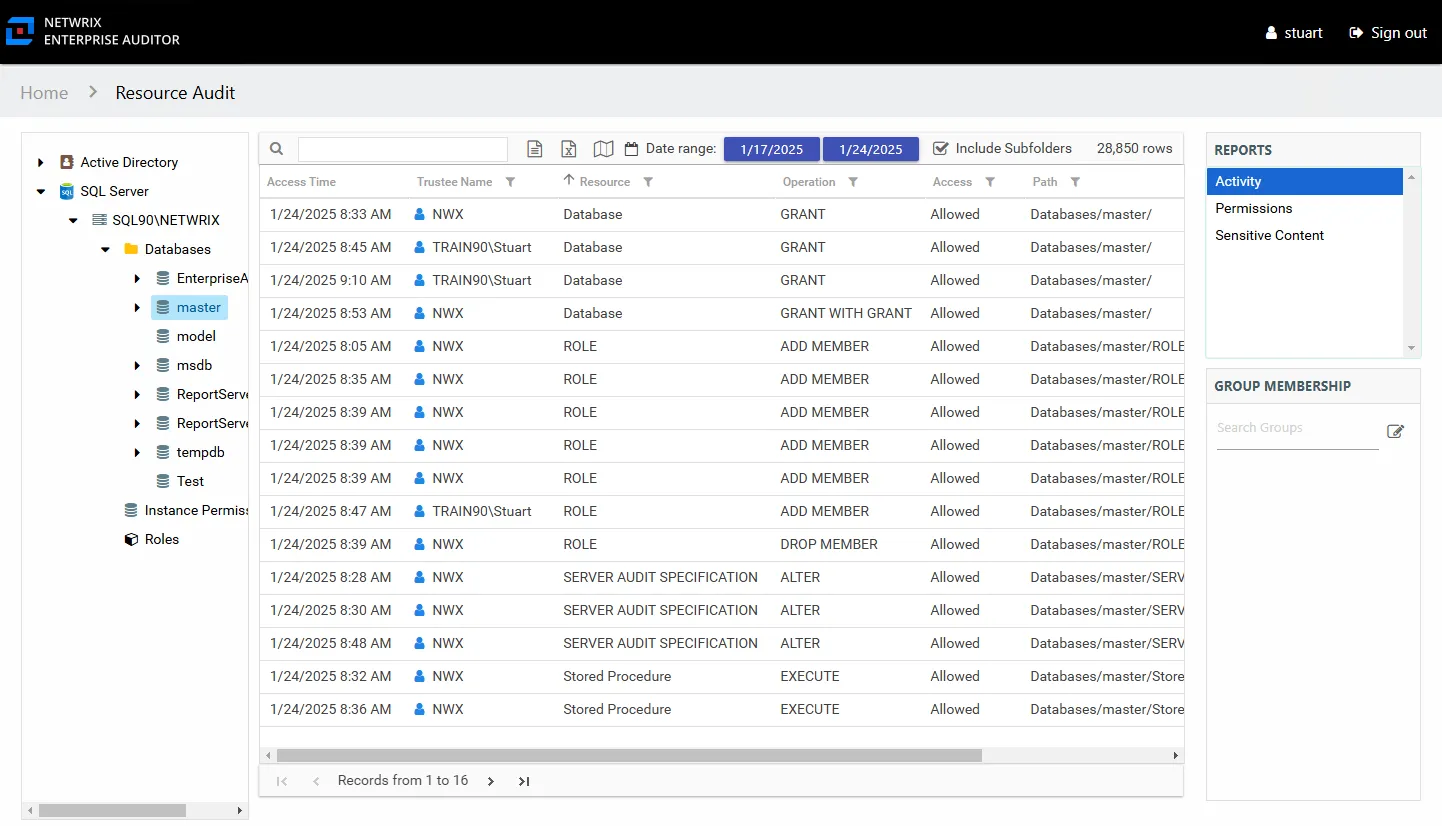
This report is comprised of the following columns:
- Access Time – Date and timestamp for when the operation occurred
- Trustee Name – Owner of the trustee account
- Trustee Account – Active Directory account associated with the trustee
- Department – Department to which the trustee account belongs
- Title – Trustee’s title as read from Active Directory
- Mail – Trustee’s email account as read from Active Directory
- EmployeeId – Corporate ID for the employee as read from Active Directory
- Description – Description of the trustee object as read from Active Directory
- DistinguishedName – Distinguished name for the trustee accountt
- ObjectSid – Security ID of the object
- Disabled – True or False if trustee account is disabled
- Deleted – True or False if trustee account is deleted
- Resource – Type of resource
- Operation – Type of operation performed
- Access – Whether the trustee was granted access to execute the operation: Allowed or Denied
- Path – Database object that was acted upon
- Target Path – Query that triggered the activity event to be stored
- Process Name – Not populated for SQL Server reports
The table data grid functions the same way as other table grids. See the Data Grid Features topic for additional information.