Effective Policy Report
The Effective Policy report at the web application and web application URL levels provides a list of users and groups who are effectively granted or denied access to the SharePoint on-premise farm web application through a particular web application policy with the rights being either granted or denied.
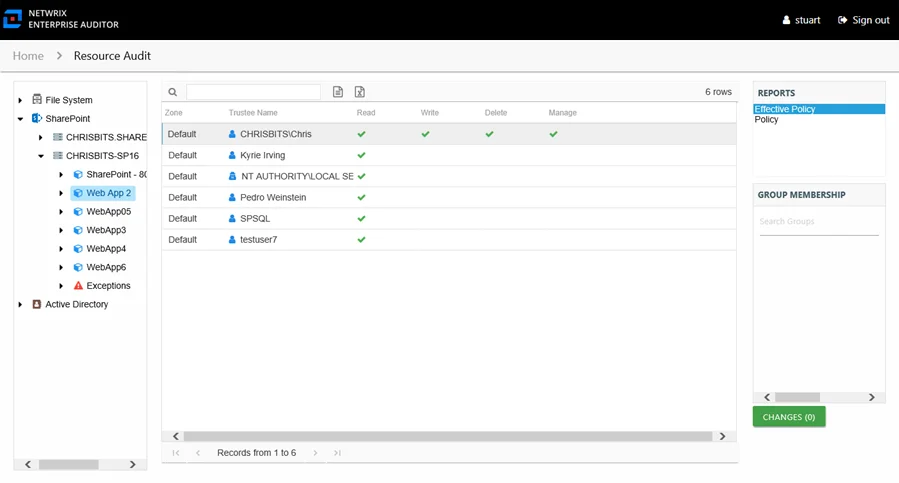
This report is comprised of the following columns:
- Zone – Zone to which the policy is applied (for example, internet, intranet, default, and so on)
- Url – URL path to the site collection
- Trustee Name – Owner of the trustee account
- Trustee Account – Active Directory account associated with the trustee
- Department – Department to which the trustee account belongs
- Title – Trustee’s title as read from Active Directory
- Mail – Trustee’s email account as read from Active Directory
- EmployeeId – Corporate ID for the employee as read from Active Directory
- Description – Description of the trustee object as read from Active Directory
- DistinguishedName – Distinguished name for the trustee account
- ObjectSid – Security ID of the object
- Disabled – True or False if trustee account is disabled
- Stale – True or False if trustee account is stale (according to the length of inactive time used by the Enterprise Auditor data collection and analysis configuration to identify stale accounts)
- Deleted – True or False if trustee account is deleted
The following rights are a normalized representation of the SharePoint permission levels (SharePoint Roles) granted to the trustee:
- Read – Right to view/read SharePoint resources
- Write – Right to add or modify SharePoint resources
- Delete – Right to delete SharePoint resources
- Manage – Equivalent to full control over SharePoint resources
If the selected trustee in the top section of the report is a group, the Group Membership pane displays the group membership, including nested groups.
To view the granular rights granted through SharePoint permission levels (SharePoint Roles), see the Roles column in the Permissions Report. For additional detail on what permissions each SharePoint Role grants, see the Permission Mask column in the Site Collection Roles Report.