Sensitive Content Report
The Sensitive Content report at the database and collections level provides a list of paths and a hit count per collection where criteria matches were found on the selected resource. This report includes a table with criteria matches visible to Access Information Center users with either Security Team Member or Administrator roles. The Matches table requires the storage of discovered sensitive data within the Enterprise Auditor database or it will be blank.
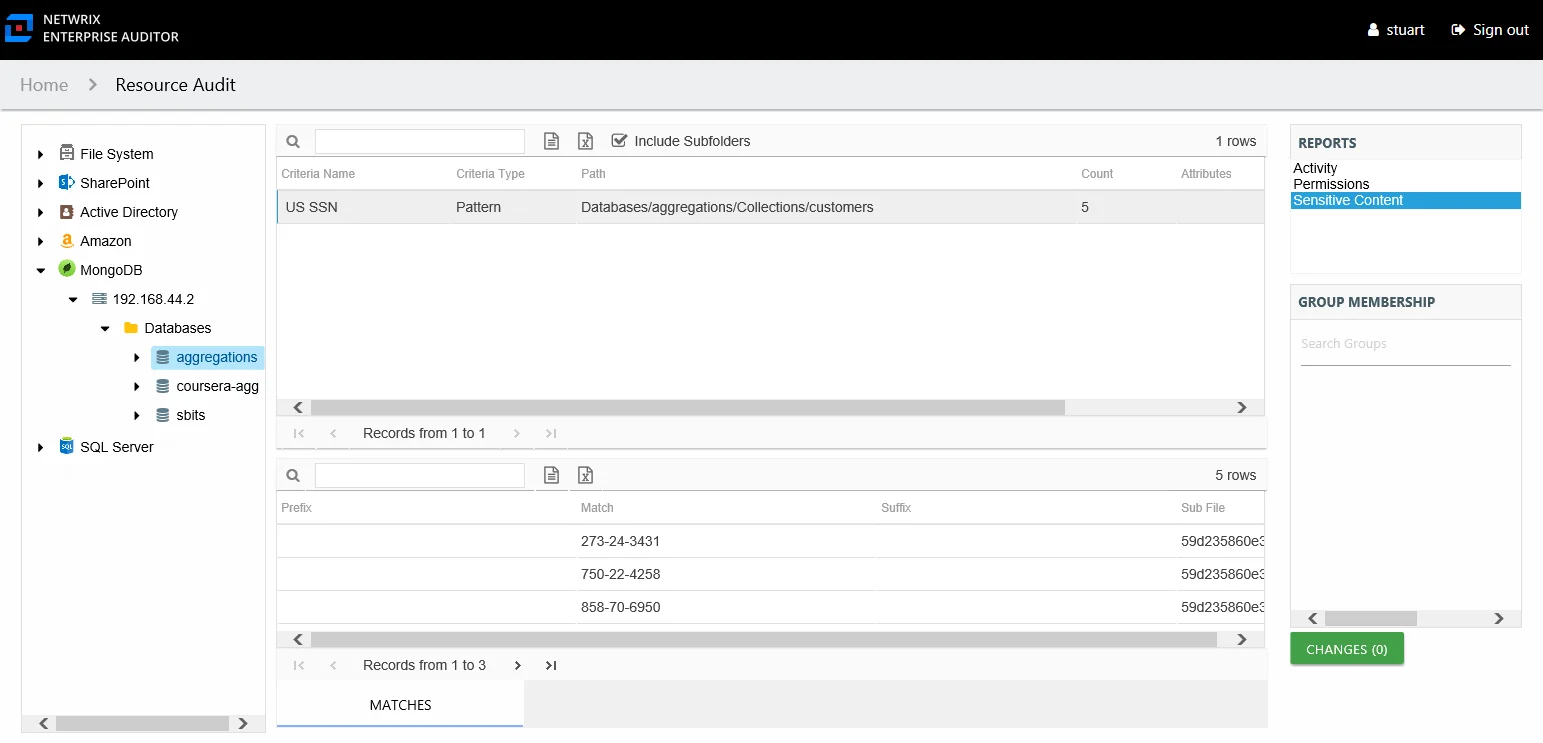
This report is comprised of the following columns:
- Criteria Name – Type of potentially sensitive criteria matches found
- Criteria Type – Pattern for pattern based matches (System Criteria), and subject type based on Subject Profile matches (for example, Customer, Employee, and so on)
- Path – Location of the collection where the criteria matches were found
- Sub File – Column name of where the sensitive data resides
- Count – Number of criteria matches found within each collection
- Attributes – Comma separated list of Attributes found for the identity
There is one table at the bottom displaying Matches on the collections where the selected criterion value were found:
- Prefix – Not populated
- Match – Lists any sensitive data matches found for the highlighted criteria in the top grid of the report
- Suffix – Not populated
- Sub File – Column name of where the sensitive data resides