Scan Summary Report
The Scan Summary report at the Shared Folders node provides a summary view of all shares on the server with the share type of Shared.
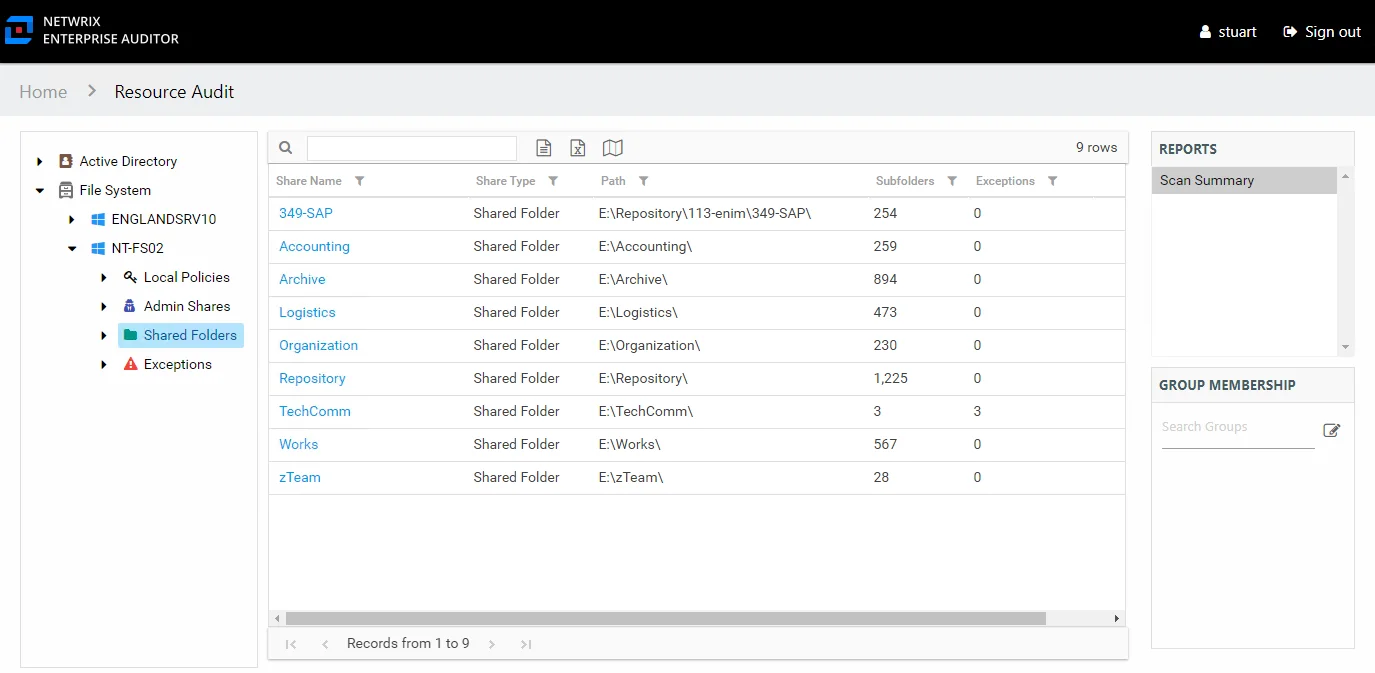
This report is comprised of the following columns:
- Share Name – Name of the share
- Share Type – Shared type of share, this report is filtered to exclude Admin type of shares (for example, C$)
- Path – Location of the share
- Subfolders – Count of subfolders within the share
- Exceptions – Count of exceptions within the share