Server Summary Report
The Server Summary report at the File System node provides a top-level view of servers that have been scanned.
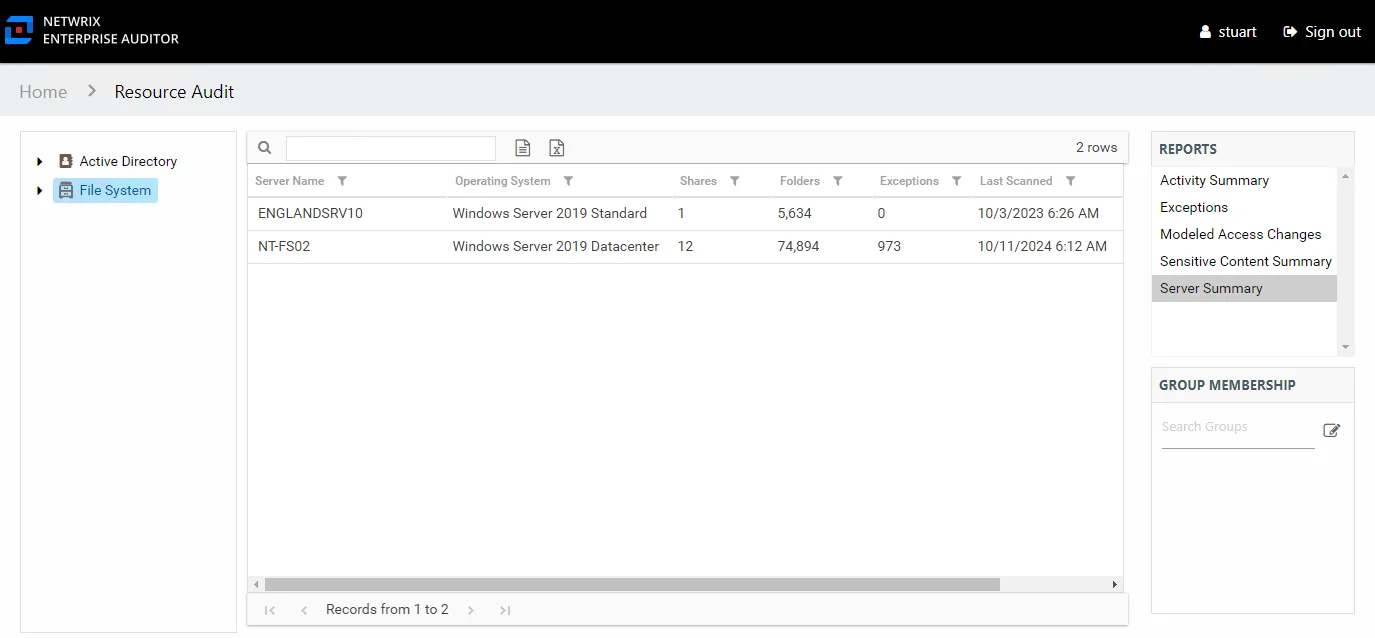
This report is comprised of the following columns:
- Server Name – Name of the server
- Operating System – Name of the server’s operating system
- Shares – Count of shares on the server
- Folders – Count of folders on the server
- Exceptions – Count of exceptions on the server
- Last Scanned – Date and timestamp of the last Enterprise Auditor scan
Also, the Group Membership pane displays Local Administrator and Local Group membership on the selected server.