Summary Criteria
Summary criteria are designed as a way of combining Regular Expression (Pattern) criteria and Keyword criteria.
Click Add and select Summary to add a new Summary criteria to the Required matched criteria list. Select the new criteria and click Edit to configure the new Summary criteria.
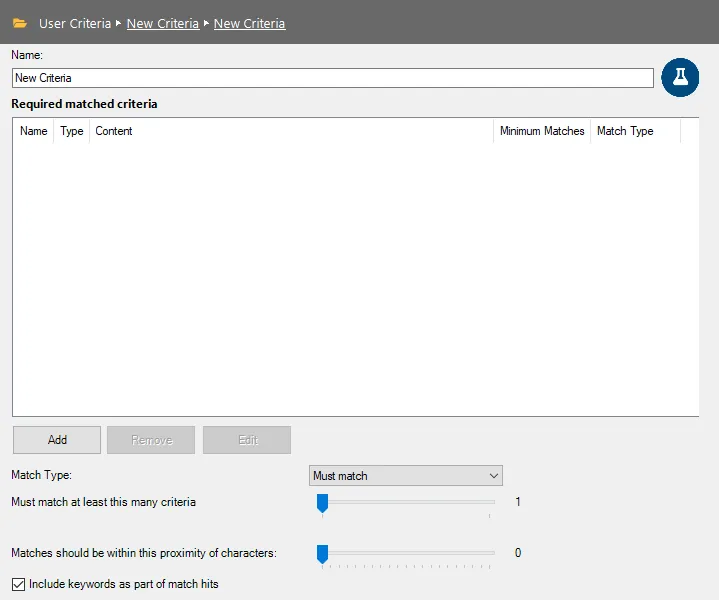
The options on the Summary criteria configuration page are:
-
Name – Name of the Summary sub-criteria
-
Test Criteria – Opens the Criteria Tester window to test current Summary criteria configurations. See the Criteria Tester Window topic for additional information.
-
Required matched criteria – Lists sub-criteria configured for currently selected criteria in the navigation pane. The columns in the table are:
- Name – Name of the sub-criteria
- Type – Type of sub-criteria (Keyword, Regex, or Summary)
- Content – Values associated with sub-criteria
- Minimum Matches – Minimum matches required for a match hit
- Match Type – Displays whether the sub-criteria Must match or Must not match
-
Add – Add a sub-criteria to the required matched criteria list. The three types of sub-criteria that can be added are Keyword, Pattern, and Summary.
-
Remove – Remove the selected sub-criteria from the Required matched criteria list
-
Edit – Edit the currently selected sub-criteria
-
Match Type – Choose whether match hits for the Summary criteria Must match or Must not match
-
Must match at least this many criteria – Adjust the slider to configure how many sub-criteria must be matched for the top-level criteria to be considered a match
- The minimum value is 1
- The maximum value is the number of sensitive data sub-criteria that has been added to the Required matched criteria list
The character distance feature does not account for summaries that are nested within other summaries.
-
Matches should be within this proximity of characters – Adjust the slider to set the default character distance required for match hits
- The minimum value is 0
- The maximum value is 200
- Using this feature requires any combination of two or more Regular Expression (Pattern) and Keyword sub-criteria
-
Include keywords as part of match hits – Select this checkbox to enable the inclusion of keywords as part of match hits
-
Cancel – Exit the Sensitive Data Criteria Editor without saving changes
-
Save – Save changes made to the currently selected criteria