Move Objects
Use the Move Objects page to specify the OU in which to move objects.
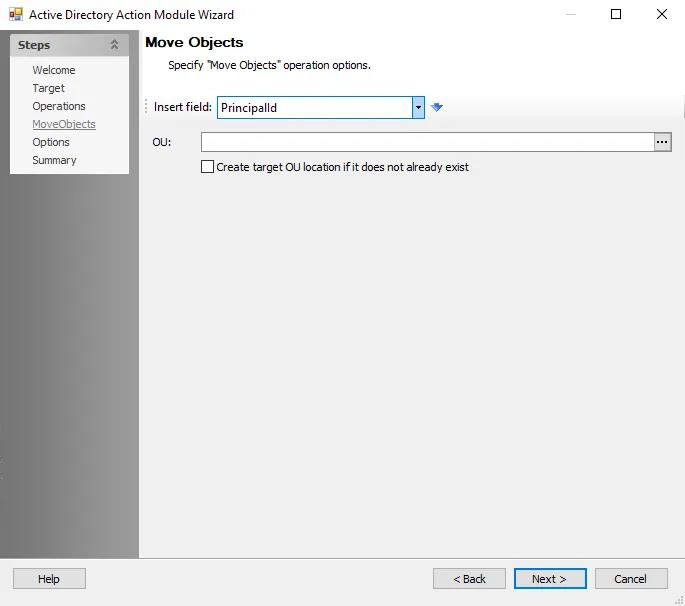
Use the following options to configure the action:
-
Insert Field – Contains available values from populated from the source table
-
OU – Use the drop-down list to select a field (column) from the source table. Then, click the blue arrow to insert the item into the OU box.
- Create target OU location if it does not already exist – Select this checkbox to create the target OU