Navigating the Console
There are several options that can be used to navigate the Enterprise Auditor Console. This section covers basic Enterprise Auditor Console navigation, including menu options, buttons, and the different panes through which users can access Enterprise Auditor’s various functions and options.
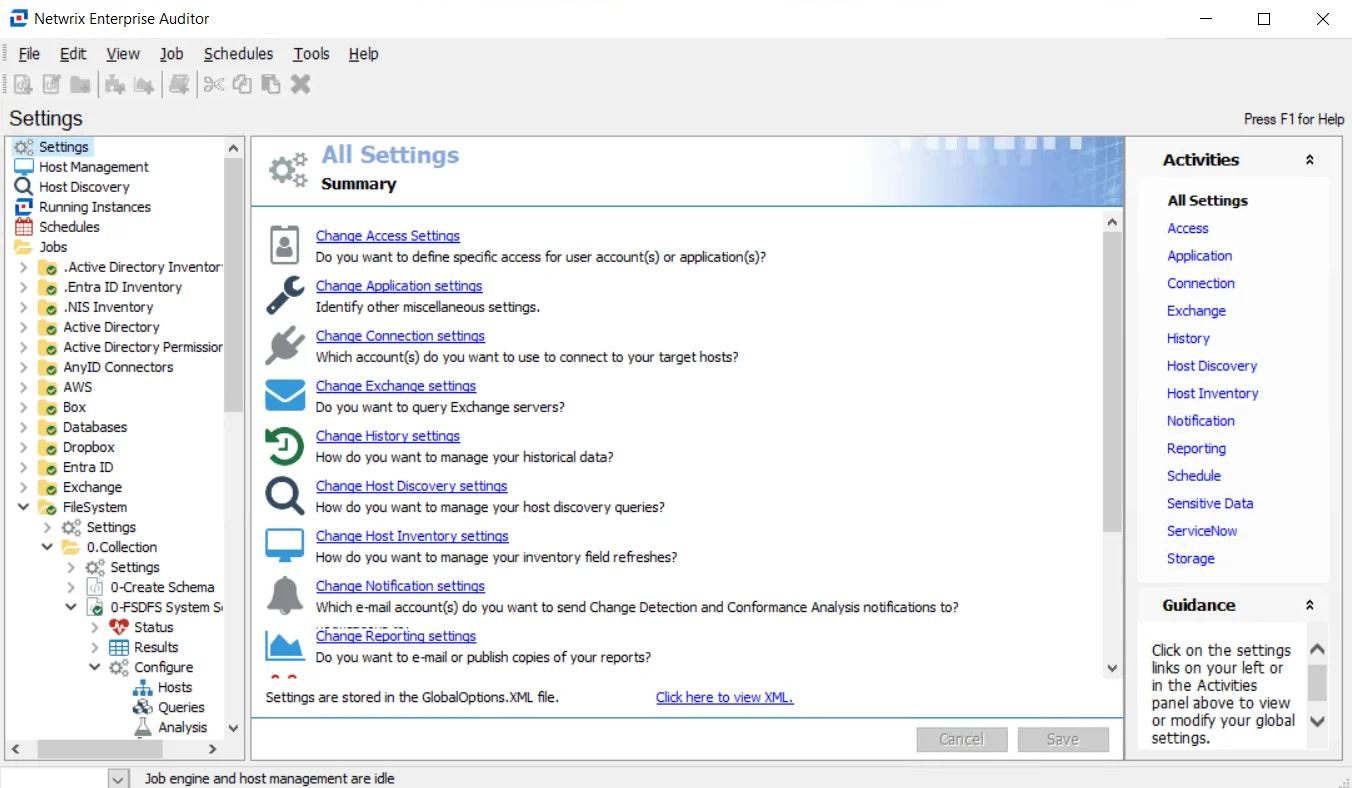
The primary sections of the Enterprise Auditor Console are:
- Top Navigation – Comprised of the Menu Bar and the Actions Bar
- Navigation Pane – Navigate through all of Enterprise Auditor’s major functions using the Navigation Pane. Selecting a node or sub-folder in the Navigation Pane will change what can be done in the Results Pane.
- Results Pane – Displays various interfaces based on what is selected in the Navigation Pane or Activities Pane
- Activities Pane – Displays a list of activities which can be conducted within the currently selected console section
Enterprise Auditor Data Grids also have specific navigation options that enable users to filter, group, and search through data. See the Data Grid Functionality topic for additional information.