View Job XML File
At the bottom of the Job Properties window is the View XML button. To view the XML file, click View XML.
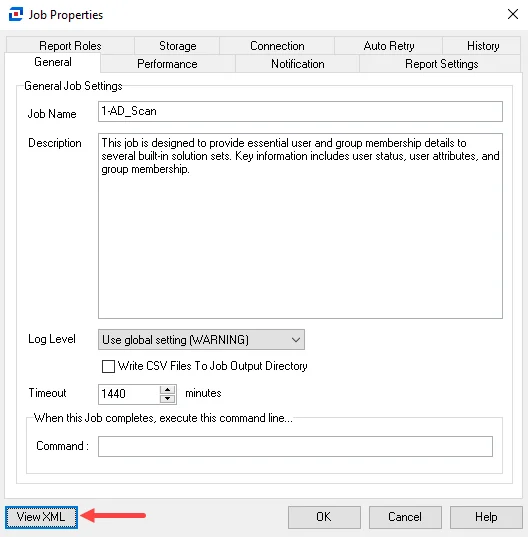 | 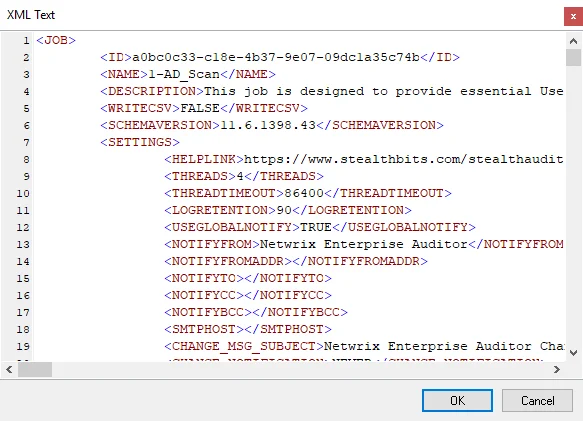 |
|---|---|
| Job Properties Window | Job XML File |
This opens the job’s XML file, which contains all of the job, query, and reporting configurations.
When the log level is directly set at job level, the job XML <JOBLOGLEVEL> parameter will show a
value of:
- 0 for Debug
- 1 for Info
- 2 for Warning
- 3 for Error
note
Job analysis configurations are kept in a separate XML file.