FSAA: SDD Criteria Settings
The SDD Criteria Settings page is where criteria to be used for discovering sensitive data during a scan is configured. It is a wizard page for the category of Sensitive Data Scan.
This page requires the Sensitive Data Discovery Add-On to be been installed on the Enterprise Auditor Console to define the criteria and enable the Sensitive Data Criteria Editor. See the Sensitive Data Discovery Add-On Installation topic for additional information.
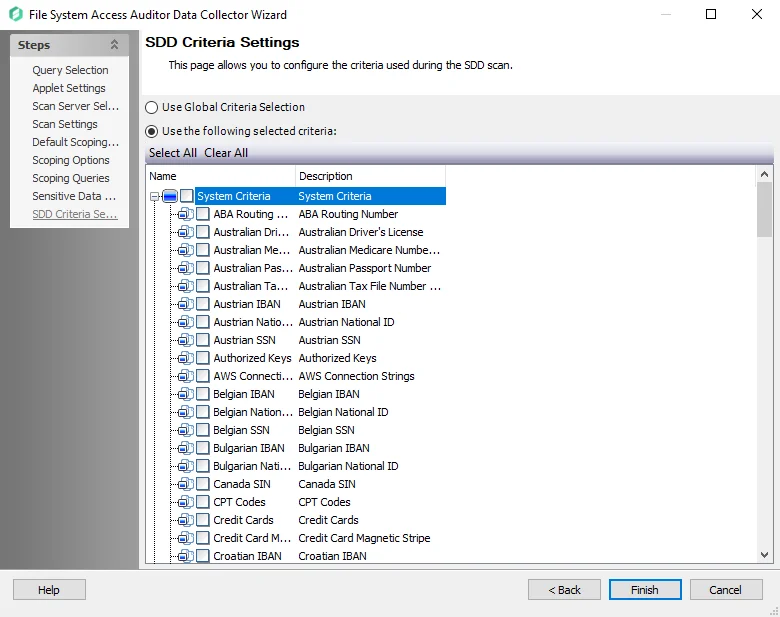
The options on the SDD Criteria Settings page are:
- Use Global Criterion Selection – Select this option to inherit sensitive data criteria settings from the Settings > Sensitive Data node. See the Sensitive Data topic for additional information.
- Use the following selected criteria – Select this option to use the table to select which sensitive data criteria to scan for
- Select All - Click Select All to enable all sensitive data criteria for scanning
- Clear All - Click Clear All to remove all selections from the table
- Select the checkboxes next to the sensitive data criteria options to enable them to be scanned for during job execution
The table contains the following types of criteria:
-
System Criteria – Lists pre-defined criteria
-
User Criteria – Lists user-defined criteria
Use the Sensitive Data Criteria Editor in the Settings > Sensitive Data to create and edit user-defined criteria. See the Sensitive Data Discovery Add-On Installation topic for additional information.
Until the Sensitive Data Discovery Add-On is installed, only the headers for the System Criteria and User Criteria nodes are visible in the table.