EWSPublicFolder: SDD Options
Use the Sensitive data scan options page to configure options to for discovering sensitive data. It is a wizard page for the Sensitive Data category.
The Sensitive Data Discovery Add-on is required to use the sensitive data collection option. See the Sensitive Data Discovery Add-On Installation topic for additional information.
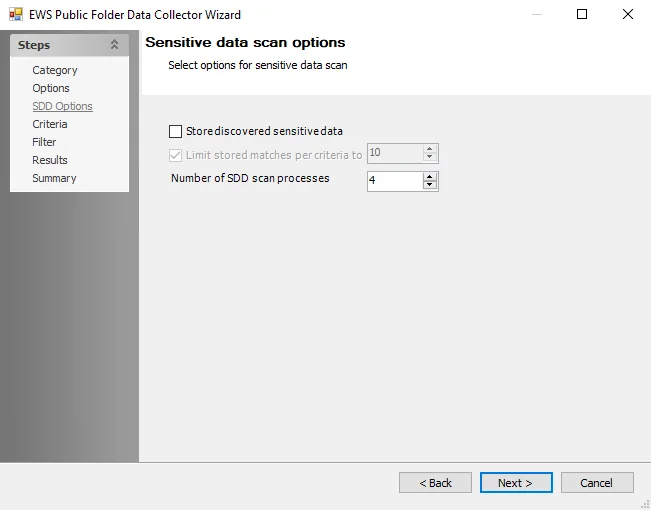
Select the applicable Sensitive data scan options:
-
Store discovered sensitive data – Stores discovered sensitive data in the database
-
Limit stored matches per criteria to [number] – Limits database storage of matches per criteria for discovered sensitive data
noteThis option is only available if Store discovered sensitive data is selected.