DropboxAccess: Select DLP Criteria
Use the Select DLP criteria for this scan page to configure criteria to use for discovering sensitive data. This page requires the Sensitive Data Discovery Add-On to be been installed on the Enterprise Auditor Console to define the criteria and enable the Criteria Editor. See the Sensitive Data Discovery Add-On Installation topic for additional information.
The Select DLP Criteria for this scan page is a wizard page for the Scan for Sensitive Content category.
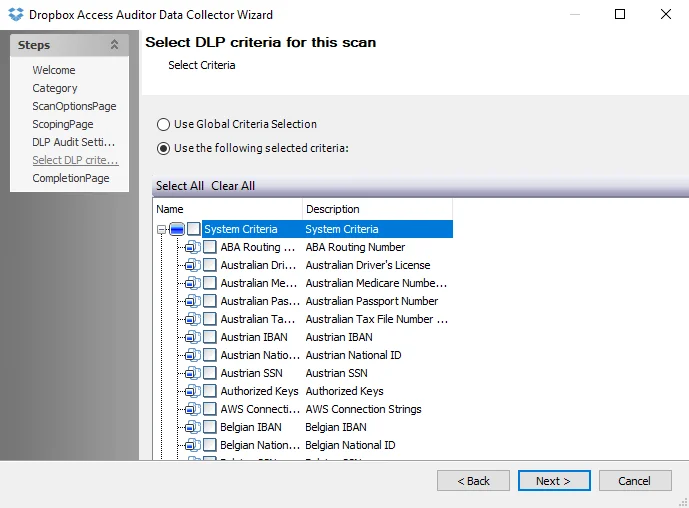
Select the checkbox next to each criteria to be included in the search for sensitive data. You can also use the Select All and Clear All buttons.
The table contains the following types of criteria:
- System Criteria – Lists pre-defined criteria
- User Criteria – Lists user-defined criteria
Until the Sensitive Data Discovery Add-On is installed, only the headers for the System Criteria and User Criteria nodes are visible in the table.
Use the Edit button to access the Criteria Editor where user-defined criteria can be created or customized. See the Sensitive Data Criteria Editor topic for additional information.