SQLViewCreation: Time Window
Use the Source and Time Window page to specify which data to access if using multiple Enterprise Auditor Consoles or history is enabled.
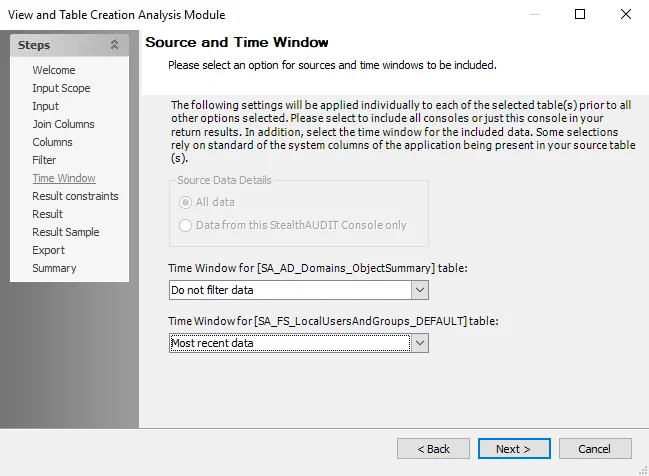
Use the following options to select which sources of data to permit and the time frame in which the data was collected:
-
Source Data Details – Choose a data source. This option is for when the selected tables are from two separate Enterprise Auditor Consoles using tables generated by the same job.
noteThis section is enabled after selecting All Enterprise Auditor Tables or All tables in the database on the Input Scope page.
- All data – Uses all data available from the selected option on the Input Scope page and merges the data
- Data from this Enterprise Auditor Console only – Uses only data from the Enterprise Auditor Console generating the current analysis module
-
Time Window – Select a time window for each table in the analysis. The drop-down menu selections vary based on each table's history settings.