Survey HTML Style
Choose an HTML style from the HTML Styles list. The Sample pane displays a preview of the style.
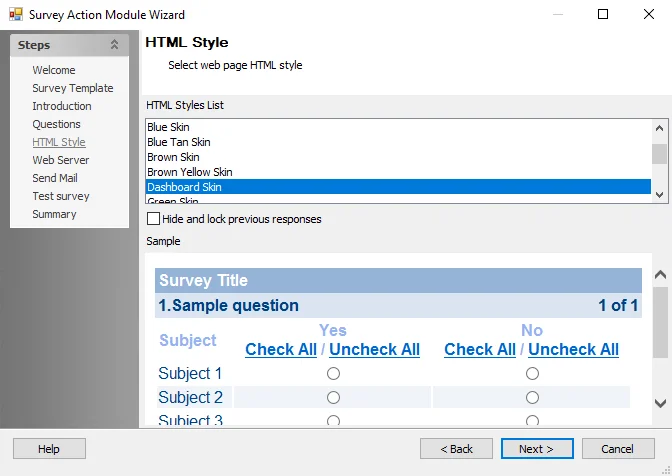
The configurable options are:
- HTML Style List – Select which HTML Style is used for Surveys using the HTML Style list. An example of the style shows in the Sample box at the bottom of the wizard.
- Hide and Lock Previous Responses – Select the checkbox to prevent users from changing their survey responses once they exit the survey