Users Details
Use the Users Details page to edit user attributes.
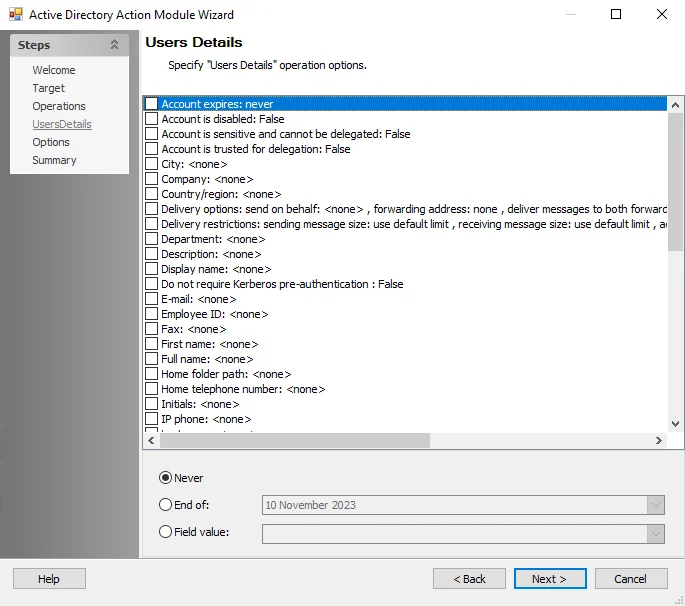
Highlight the attribute to edit. The highlighted user attribute in the Selections pane determines the configuration options available at the bottom of the page.
Select the checkboxes next to the user details attributes to enable them for editing when running the action.